Rainbow beads
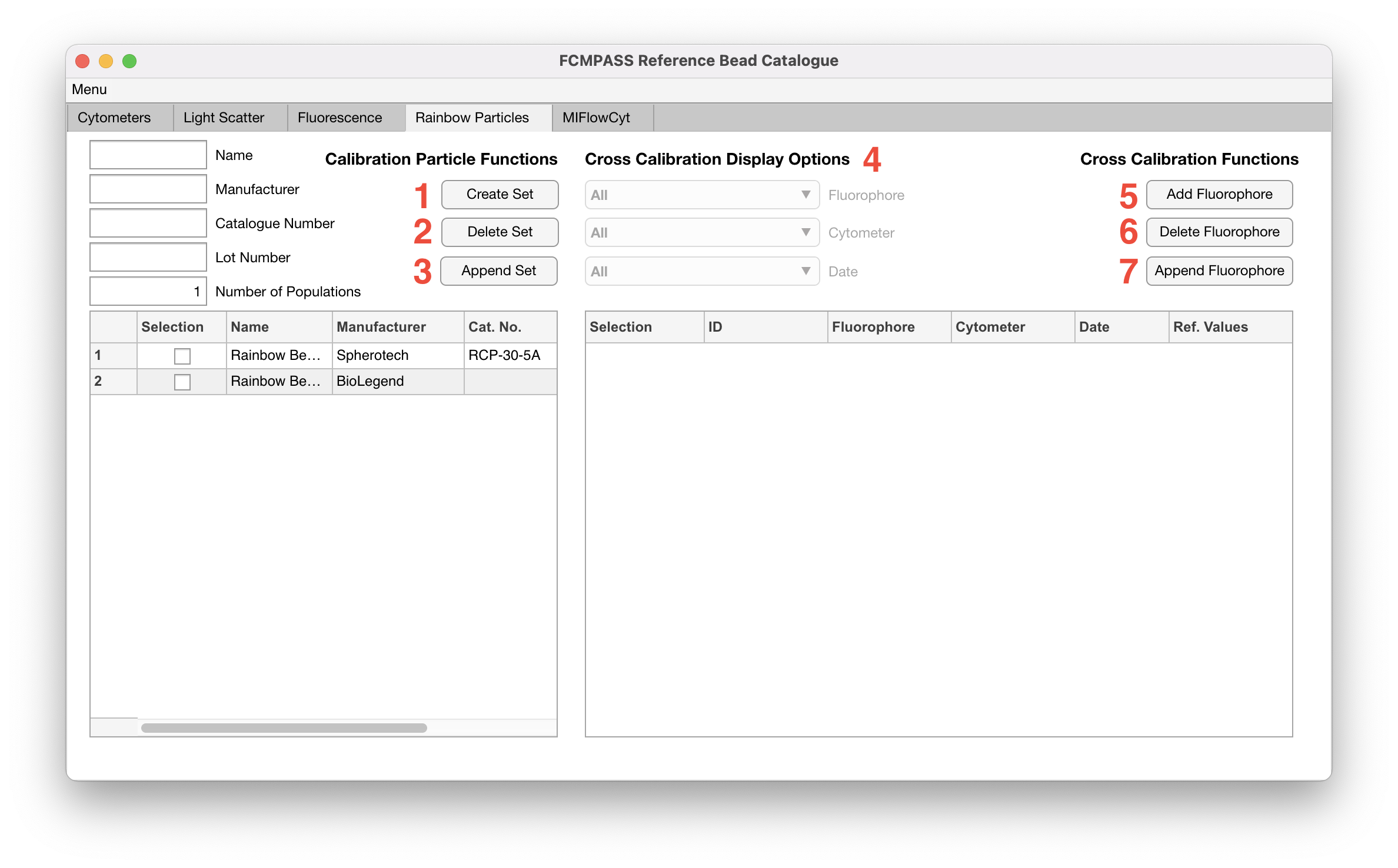
- 'Create Set' button takes the current edit field inputs for rainbow particles and creates a set. Note: 'Number of Populations' must be a whole number.
- 'Delete Set' button deletes the currently selected rainbow bead entry from the table. Note: This will delete any associated cross calibrations which will not be recoverable.
- 'Append Set' button appends the current edit field inputs for rainbow particles to the currently selected rainbow bead entry from the table. Note: If the 'Number of Populations' is changed, all cross calibrations must be deleted as they are no longer consistent with the rainbow particles.
- 'Cross Calibration Display Options' are filters to be applied to the cross calibration table on the right-hand side.
- 'Add Fluorophore' button requires a rainbow bead entry to be selected from the rainbow bead table on the left-hand side. This will open up the 'Cross Calibration GUI' and allow for registering a cross calibration to the selected rainbow bead entry.
- 'Delete Fluorophore' button deletes the currently selected cross calibration from the cross calibration table.
- 'Append Fluorophore' button opens up the 'Cross Calibration GUI' and will overwrite the selected cross calibration bead entry